The Google Chrome browser has about 3.2 billion users, but most of them are not using Chrome efficiently. Google Chrome, which still maintains its popularity among browsers, continues to develop extensions that will provide support to its users in many areas.
Also See: Tesla Reduces Prices in China and Other Asian Markets as Sales Fall
Secure Chrome: Web Of Trust(WOT)

Thanks to WOT, which takes on the task of ensuring web security, you can see the trustworthiness of a site through user ratings before you enter it. The open-source crowdsourcing tools also help companies and other users protect themselves from highly illegal and harmful activity on the Internet, as well as from various cyberattacks and data breaches. And yet, for the security of your Chrome browsing and your computer, WOT is one of those extensions that just won't stop helping.
Colorblind – Dalton For Chrome
Colorblind - Dalton is a very useful extension that optimizes sites for people with different types of color blindness. The extension optimizes sites in Chrome specifically for people with Tritanopia (blue color blindness), Deuteranopia (green color blindness) and Protanopia (red color blindness).
Chrome Screenshot: Awesome Screenshot
It allows you to save, download and share a screenshot or video (as mp4). The free version of Awesome Screenshot allows you to store up to 50 videos. And this extension, which allows you to share them, is also considered as a web 2.0 tool. While taking screenshots in this extension, you can instantly edit the screenshot with the tools at the top. In addition, the plugin allows you to take screenshots of only a specific tab. Awesome Screenshot & Screen Recorder generally offers these features to users.
Secure Encryption Chrome Extension: 1PASSWORD
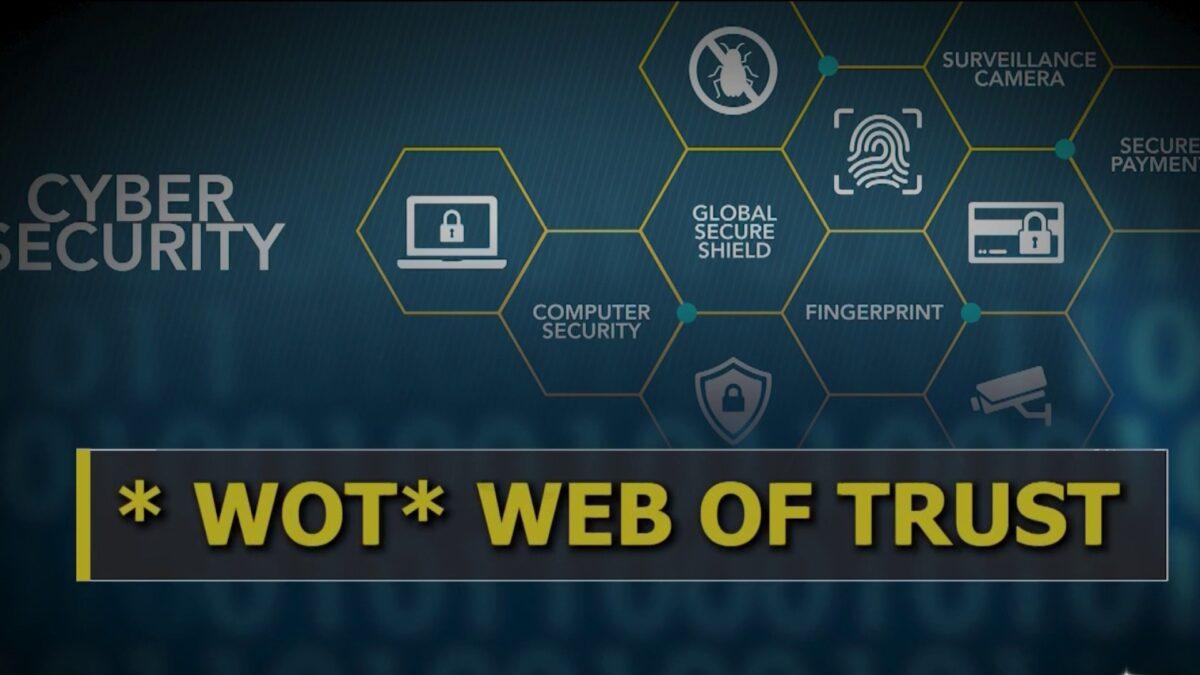
This Chrome extension for users who use the same password on all systems is very simple to use. For your security, the extension creates a unique password for the site you choose and saves it in its own system. After doing this on a few sites, you enter the application to access all of these unknown but highly secure passwords. You type in your own password and the app automatically enters all the passwords it generates. So you can secure all your passwords with just one password.
PriceZombie
PriceZombie, an extension that will make those who like to shop online with Chrome economically happy, allows you to compare the prices of the products on the sites you visit and provides you with a list suitable for you. With this list, you save both time and cash by making the most appropriate and economical choices by personal filtering.
Evernote Web Clipper
Evernote is one of the most robust and accessible note-taking tools you can find. With the Evernote Web Clipper extension for Chrome, you can save everything you see that interests you as you browse the web. Clip all or part of a web page (including your emails) or highlight text in an article. Then send it to Evernote, organize it in one of your notebooks, and add a tag to easily find it later. You can highlight text to remember exactly which parts of your saved text to pay attention to.
Chrome Speed Check Extension: Speedtest
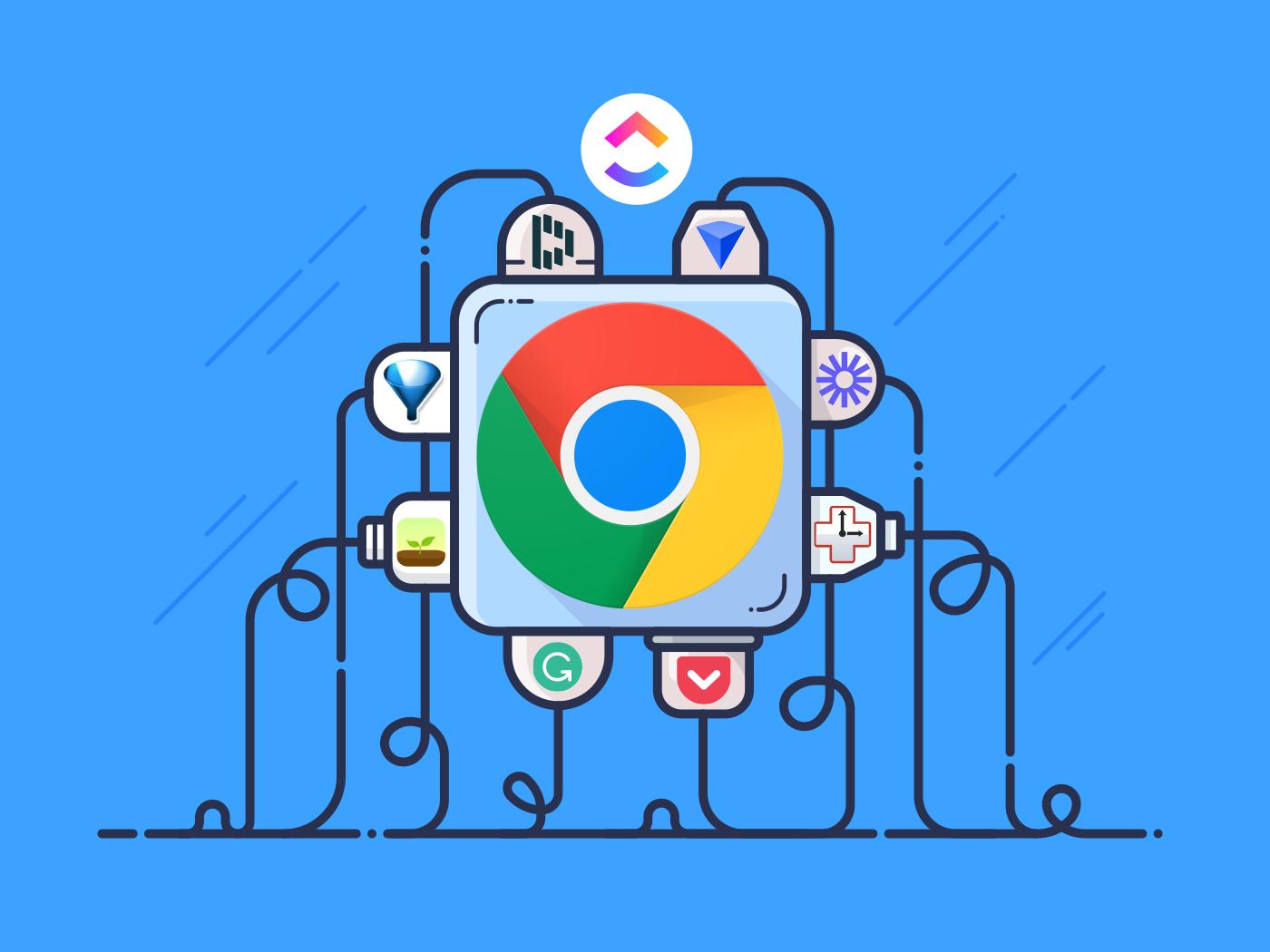
Speedtest allows you to measure how fast a website loads, ping, download and upload speeds. The pop-up control panel appears above the web page so you don't have to click anywhere else.
Grammarly
Grammarly helps you write pure content without any grammar mistakes. It is a must-have Chrome extension for all writers, bloggers, copywriters, webmasters, students and above all anyone who wants to write error-free writing.





No comments yet for this news, be the first one!...