Last month, Google Chrome launched "passkey" support that eliminates all passwords. While Chrome has previously taken security measures with features such as two-step verification and Google Password Manager, it now aims to offer a more secure experience with passkey.
Also See: What is Information Literacy? How to Improve it?
What Does Chrome Passkey Offer to Its Users?
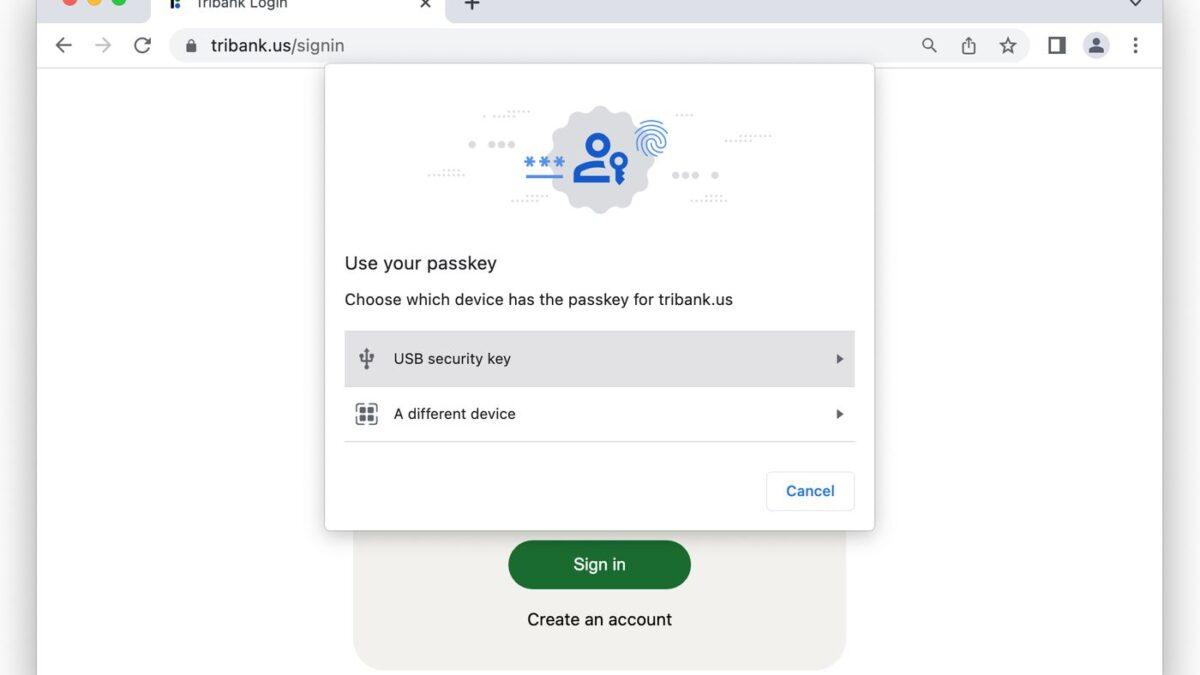
Google is moving to passwordless authentication with passkey to address security threats in a simpler and more convenient way. The passkey is a significantly more secure alternative to passwords and other phishing authentication factors. Introduced by Google to unlock websites, apps and devices, passkey offers many advantages to users. First of all, passkeys cannot be reused. This new feature, which does not allow server breaches, also protects users against phishing attacks. The passkey, which can work on different operating systems and browsers, can be used both on websites and applications. According to the information made by Chrome, passkey support is available on Windows 11, macOS and Android.
How to Activate Google Passkey
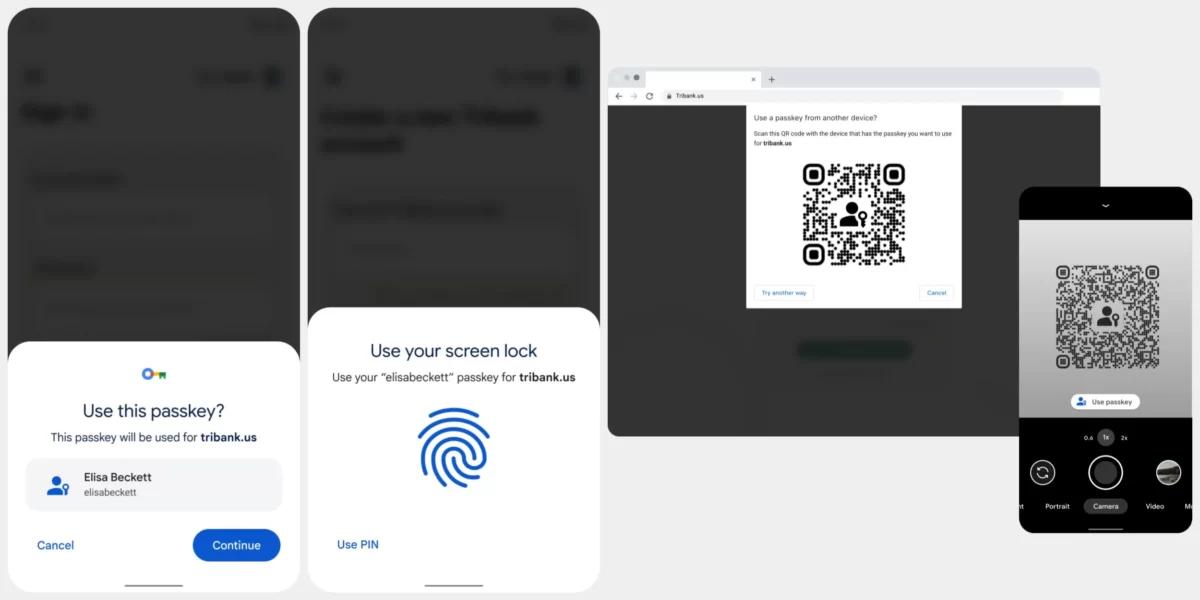
This new feature has two stages. According to the information obtained, as a first step, users need to create a passkey registered to their Google ID and save passwords here. The second step is to provide the necessary support for the use of passkeys. At this point, Google states that for passkeys to work, users must create it support on their sites using the WebAuthn API.
On the other hand, in the blog post published by Chrome for this new feature, it was stated that their goal is to keep users as safe as possible while on the web. Stating that they are excited about the future of passkeys, Chrome officials said that enabling the use of passwords in Chrome is an important milestone, but their work is not over yet. They emphasized that it will take time for the technology to be widely adopted across sites, and that work is underway to enable passkeys on iOS and Chrome OS. Chrome said in a blog post;





No comments yet for this news, be the first one!...