Spotify users used to use the heart button to add their favorite songs to the playlist. With the latest update to the app, this feature has been removed. Starting today, users will be able to add their songs wherever they want by pressing the "+" button.
Also See: Nokia Changes Its Iconic Logo After 60 Years
Now Click the Plus Button, Not the Heart Icon, to Add Songs to Your Library

Spotify, one of the world's most popular music platforms, announced that it has changed the button to add songs to the playlist. With the new update, the heart and "add to playlist" buttons are now combined into a plus (+) button. Users can now save all songs, albums, playlists, audiobooks, podcasts or episodes to their library with a single click.
According to the company, from now on, all users will only need to press the plus (+) button, not the heart icon, to add songs to their library or playlist. At the same time, this button also allows songs to be added to libraries. In short, this update reduces two functions to one button.
The heart icon has been in the app for a long time and users used to use this button to add songs to their library. To add a song to the playlist, users had to click on the three dots next to the song and select "add to playlist" from the drop-down menu. Now these operations are done with a single tap.
Spotify stated on its official site that it believes this change will save users time. It was also announced that the new feature will offer multiple conveniences. The Plus button is available for all Android and iOS users worldwide starting today.
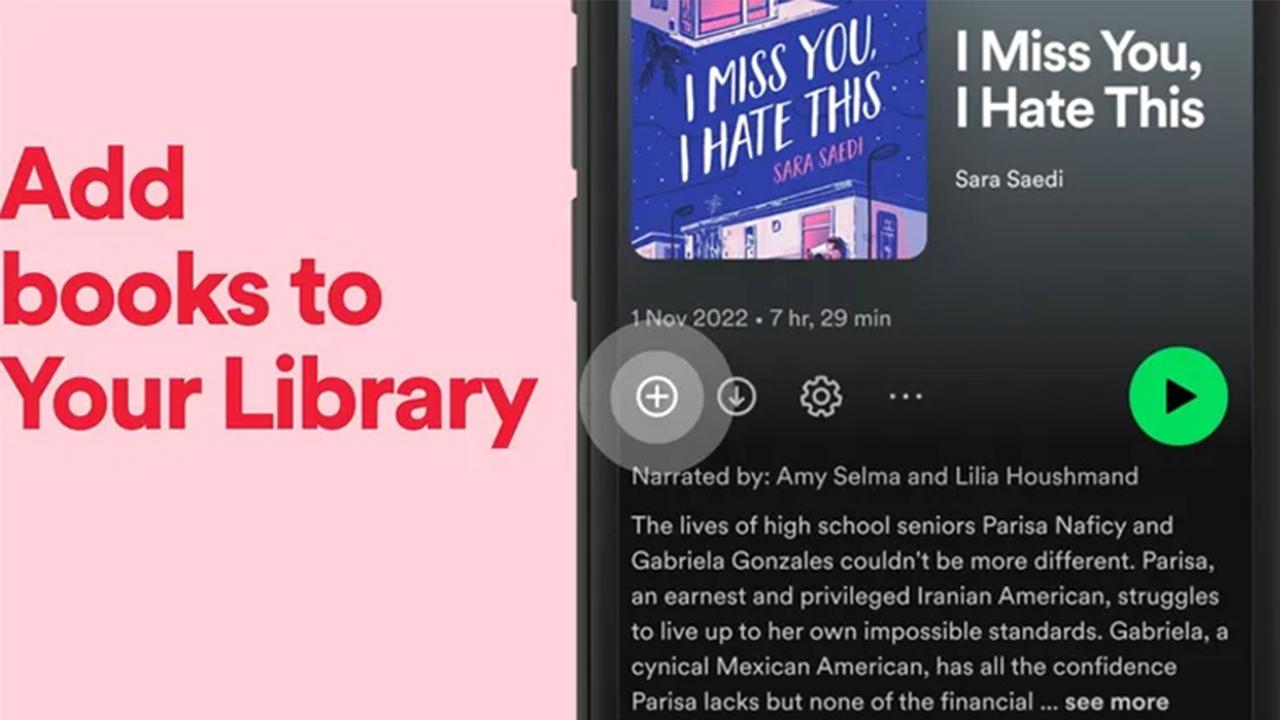




No comments yet for this news, be the first one!...